15
Progress counter in the status bar
- Open
- Subscribe
|
E |
Dodger |
It would be useful to see "X of Y files searched" - especially when searching for content.
Currently there is no indicator of progress for search operations that take some time.

Activity Newest / Oldest
LarsF
Filesearch itself I find very fast. What is not so good is content search which just takes forever with 0-1% cpu,
My idea of improvement:
- first fill the list with hits from file search criteria.
- to right side is a list with blank field under where content search was made.
- as content search progress the right side is filled with some text "currently searched..." or similar.
- as no content is found in a file it is either grayed or removed.
You would have a visuall feedback how far search is progressed and how much to go.
And ability to abort search if seeing making a mistake what files are searched for content.
As maybe not everybody like this, could be a setting to use this style or not.
Team UltraSearch
Merged with: Improve visual feedback of content search to indicate progress
Team UltraSearch
So basically you would like to know how many of the candidate files have already been searched for the full text search string? And so see a kind of progress of the full text search? Did I understand this correctly?
LarsF
Number of files not main idea, overall a visuall listing that helps see what is it doing right now. I saw anothe request asking for number of hits, but that also means you need to search every file fully through. But an option to have maybe.
It came from that nothing moves, cpu 0 most of the time, occasional jump to 1%.. Progress bar moves first, but search is not over you see that "stop" button still active.
- what is going on?
I visualise like this.
- you already got the files to be searched on the left from that criteria, which is not final list of course. Idea was to fill that first to see how much to search and which files.
- on the right, under the content field there is empty field for each row saying "searching..."
- those not getting hit on content text are removed or grayed and others stay
- there is movement on the right and you visually see what is searched right now for content text
- when done you have either a list on the left if any content hit, or empty list if not found any content in any file.
You have a good visuall feel how much more to go.
This together with maybe like another FR I put, to have set priority on search thread up to speed things up a bit.
Overall I had not sense of what it was doing and very low cpu mostly zero made me see how to fix this.
LarsF
..one more thing
This idea also allow parallell search through many files simultaneously, that would really speed things up.
So a setting the use multithreaded search maybe.
- all files to search are already known and listed
- just let each thread finish them off in parallell
- a setting how many threads to allow maybe so to search 5, 10 or more at the same time.
You use system power to the fullest.
Team TreeSize
To me, this sounds like the content search might be hanging. You may contact our support for further investigation: customers.jam-software.de/contact.php?language=EN&article_no=671
In case UltraSearch runs speedy and reliable, I don't see much benefit in such extensive feedback on the status of the search. I understand that it would be good to know how many percent of the files it has already searched and to have an estimation about the remaining time.
Team TreeSize
UltraSearch is already searching in parallel, but most of this I/O and not CPU.
LarsF
Sometimes when there is a long wait because you missed that some files are seriosly large and you should abort, and also add size limit for search to finish.
At least having option to get current file in status bar would make you realize what it is slow. Full path of file then, like some backup software has to click for seing every file being processed.
Sometimes as developer, had my own software business for 16 years before retiring, you don't anticipate how users do things.