42
Support OneDrive without local synchronization
- Planned
- Subscribe
|
|
Team TreeSize |
TreeSize is able to scan OneDrive content only if it is synchronized to the local PC. It would be good if a OneDrive account could be scanned directly / online.
Estimated: V9.2



Activity Newest / Oldest
Team TreeSize
Merged with: Cloud storage
badbob
Support for cloud storage such as onedrive, same as local drives.
Team TreeSize
Status changed to: Planned
Team TreeSize
Although not officially supported, scanning OneDrive company storage with Treesize is already working, as they are basically SharePoint sites.
In case you use MFA for Office 365, Microsoft made this a bit complicated: manuals.jam-software.de/treesize/EN/azure-ad-configuration.html
Support for private OneDrive is now scheduled for V9.2
capsaicin
Great, any ETA for 9.2?
capsaicin
I have almost 1 TB of data stored in my OneDrive, only some of which is synchronised with my local machine (due to a lack of space). I'd like TreeSize to be able to connect directly to my OneDrive, so that I can analyse where the space is being used, in the same way that I do with TreeSize locally. Thanks.
Team TreeSize
It should not matter for TreeSize whether or not certain files are synchronized locally, the "Size" column / value should still provide correct numbers, while the "Allocated" column / values shows how much disk space is actually used locally, which may be smaller numbers than "Size".
capsaicin
Thanks for the response, but I think we must be taking about different things. Unless TreeSize can connect directly to the OneDrive server, how can it possibly know about the data that isn't synchronised locally? If I open TreeSize on the root of my local OneDrive folder, TreeSize correctly analyses the 20 GB of data that is set to synchronise locally. However, TreeSize shows the total file size as 20 GB, but there is in fact almost 1 TB of data in my OneDrive storage, it's just that almost all of it is cloud only. It's the 1 TB of files that I want to analyse, not just the 20 GB that is synchronised locally; does that make sense?
Team TreeSize
I personally also have most of my data in the cloud, but my local OneDrive shows the full directory structure, just >90% of the files are not downloaded. TreeSize shows the entire folder structure correctly and also the Size values are correct.
But I understand now, It seems that you have synchronized only some folders of your OneDrive.
capsaicin
Exactly! :) Am I correct in thinking that, today, TreeSize isn't capable of analysing the entire 1 TB given my OneDrive configuration (without synchronising all of the folders, which I don't want to do)? Thanks.
Nathaniel
When I have scanned OneDrive folder in TreeSize 9.02, you can go to the 'View' section of the ribbon, and choose 'Size' instead of 'Allocated Space', which will adjust the Charts, Age of Files, and % of Parent accordingly.
For Top Files, you can adjust in Tools > Options the analysis to be by 'Size' instead of 'Alllocated Space'.
Once you are using all those options, you can see OneDrive folders from 'both sides' -- my overall storage in the cloud; and space actually used on my local disk.
capsaicin
Thanks Nathaniel, but what we're talking about here is analysing the files and folders that are *not* synchronised with the local machine (i.e. that are only on the OneDrive servers).
Nathaniel
Apologies for the misunderstanding!
I was confused between 'synchronising' and 'Files on Demand' :-)
I now recognise you are looking for TreeSize to do a cloud-based scan of OneDrive to include folders that are configured *not* to be visible/available on your PC.
capsaicin
Exactly! :) I am right in thinking that this isn't possible with the current release?
Michael Schmied
Auch wenn es auf onedrive möglich ist, hardlinks zu unterstützen bzw. anzulegen?
Even if it is possible on onedrive to support or create hardlinks?
Team TreeSize
Sorry, but we don't understand the question. To what exactly does it refer?
Nathaniel
Jumping back to the original feature request -- I am also in need of the ability to scan/analyse OneDrive *without* downloading all the files locally.
i.e. An online scan, like with SharePoint.
Or a _limited_ local scan that *does not* trigger OneDrive 'Files on Demand' downloads, and would only be able to see the limited attributes of the 'online' files.
I'd be happy to test or discuss further 👍🏼
Team TreeSize
> I am also in need of the ability to scan/analyse OneDrive *without* downloading all the files locally.
That should already work unless you use features that work on the file content (like duplicate file search). But you need to have the local synchronization activated.
Heath Brown
YES! Please add OneDrive support!
IFennema
In Windows Explorer, for folders and files stored on OneDrive (for Business), users can select to Free up space by removing the locally cached copy, or to mark it to always keep a cached copy on the local device.
When using TreeSize to identify large folders and files to free up diskspace, I regularly find myself switching to Windows Explorer to free up space by removing locally cached files.
Therefore, for folders and files stored on OneDrive, I would like to have the options "Free up space" and "Always keep on this device" that I also have in a regular Windows Explorer when right clicking the file(s) or folder(s).
Having the Sync Status column available directly in Treesize would make your tool even more versatile.
Team TreeSize
Merged with: Enable OneDrive integration to help freeing up space
cfizz34
Please add support for OneDrive
Team TreeSize
Merged with: OneDrive
There is also an issue with regards the space calculated by Treesize on the drive. My HDD is only 0.5 TB but Treesize reports my files as being 0.8 TB (which includes files on OneDrive but which aren't actually on the local HDD). I.e. it doesn't accurately report HDD space when including OneDrive files
Team TreeSize
Hi! We did not receive similar reports so far, and scanning offline files works as expected in our testing environments. Could you please contact us at treesize@jam-software.com, so we can investigate this behavior? Thank you.
Team TreeSize
Hi Ivar. These context menu items are available here. Would you mind contacting support so that we can get more information on this issue?
customers.jam-software.de/contact.php?language=EN&article_no=90
Team TreeSize
Please note: SharePoint Online Sites can already be scanned natively.
cfizz34
I am talking about O365
cfizz34
What does Win10 have to do with OneDrive?
Team TreeSize
You can already scan your Windows 10 OneDrive folder as well as SharePoint Online servers. Can you be a bit more specific?
Team TreeSize
Please note: If TreeSize is started as administrator, the OneDrive folder of the user will not be available, as OneDrive runs in the user context. Workaround: Do not start TreeSize as admin.